To update/patch your vCenter 6.x Appliance, please follow the below steps:
- Download VCSA patch from here.
- Take a snapshot of VCSA.
- Connect downloaded ISO file to the VCSA VM.
- Log in to the VCSA via SSH.
- Run the following command.Command> software-packages install --iso --acceptEulas
- Accept EULA and wait till patching/updating will be finished:[2015-04-28T15:15:12.118] : Staging software update packages from ISO
[2015-04-28T15:15:13.118] : ISO mounted successfully
[2015-04-28 15:15:13,198] : Running pre-stage script.....
[2015-04-28T15:15:14.118] : Verifying staging area
[2015-04-28T15:15:14.118] : Validating software update payload
[2015-04-28T15:15:14.118] : Validation successful
[2015-04-28 15:15:51,055] : Processing software packages in update payload 36/36
[2015-04-28T15:16:18.118] : ISO unmounted successfully
[2015-04-28T15:16:18.118] : (34) packages staged successfully
[2015-04-28 15:16:18,694] : Running test transaction ....
[2015-04-28 15:16:24,707] : Running pre-install script.....
[2015-04-28T15:18:23.118] : Services stopped.
[2015-04-28 15:18:23,082] : Upgrading software packages ....
[2015-04-28 15:21:04,355] : Running post-install script.....
[2015-04-28T15:21:05.118] : Packages upgraded successfully, Reboot is required to complete the installation. - Reboot VCSA by running:shutdown reboot -r updating
- vCenter Appliance build should be changed
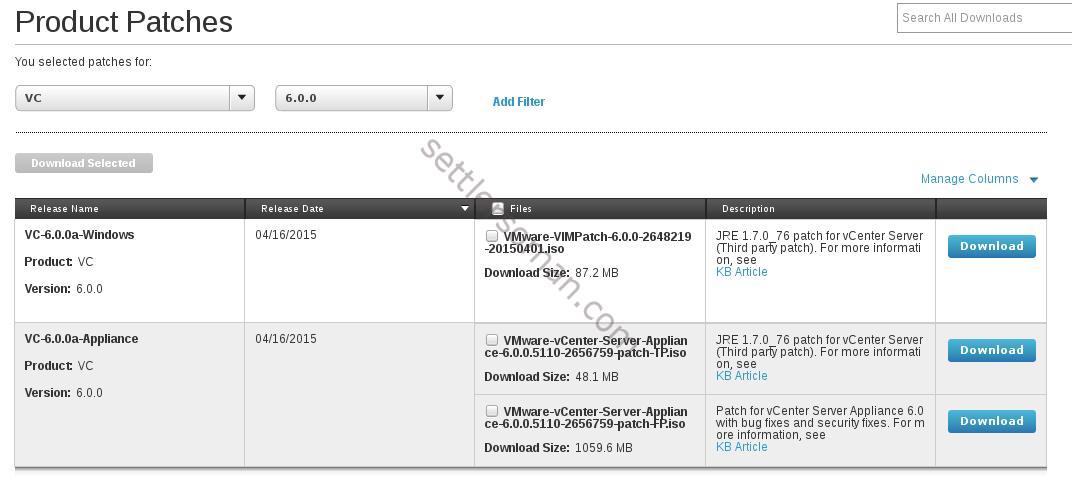
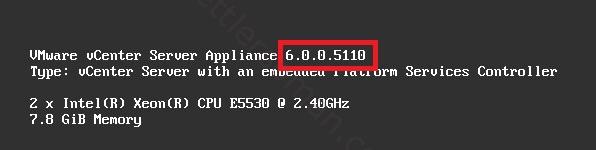
This comment has been removed by the author.
ReplyDeleteMajor appliance repair emergencies are something homeowners dread, but are often unprepared when the need arises for a good appliance repair service. Having a handy, up-to-date list of pre-screened appliance repair services will make it easy to take quick, corrective action when a technician is needed. dryer repair
ReplyDeleteAppliance repairs often strike at the most inopportune times. Here's a few ideas and tips to help ease your next appliance repair problem, whether you are covered by warranty, doing it yourself, or searching for a trustworthy appliance repair company. appliance repair
ReplyDeleteDallas Appliance Repair I have read all the comments and suggestions posted by the visitors for this article are very fine,We will wait for your next article so only.Thanks!
ReplyDeleteVery efficiently written information. It will be beneficial to anybody who utilizes it, including me. Keep up the good work. For sure i will check out more posts. This site seems to get a good amount of visitors. dryer repair lewisville
ReplyDeleteThanks for a very interesting blog. What else may I get that kind of info written in such a perfect approach? I’ve a undertaking that I am simply now operating on, and I have been at the look out for such info. refrigerator repair san diego
ReplyDeleteNice post with informative and good quality content. Thank you for sharing this information with us. This is really helpful. Also check Sub Zero Repair Near Me
ReplyDelete