So I spent a good portion of a day trying to figure this one out.
And it was resolved in roughly 30 seconds!
To fix it you should have a mail server and Eset Mail Security.
Eset mail security is causing the message [SPAM] to appear in emails.
To resolve this disable AntiSpam protection.
- Press F5 in Eset Mail Security
- Then untick AntiSpam Protection
Both at the top and bottom
Both at the top and bottom
Screenshot below:
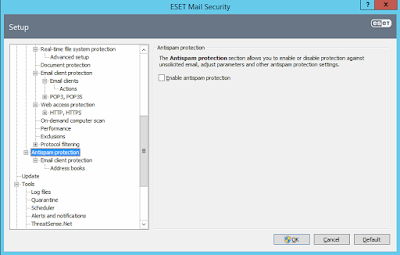

No comments:
Post a Comment